Nespresso Troubleshooting Vertuo Plus
Select another machineMachine Assistance for Vertuo Pluse

First use or after a long period of non-use

First use or after a long period of non-use
- Please follow the instructions below or watch the video.
- Rinse and clean the water tank before filling it only with fresh drinking water. Put the water tank in place.
- Ensure the capsule container and the cup support are in place. For your safety, operate the machine only with cup support and capsule container in position.
- Plug the machine into a 220 volt outlet directly, without using extensions.
- Turn the machine ON by pushing the start button. A GREEN light will blink while the machine is heating up.
- Steady GREEN lights will indicate that the machine is ready.
- Place a cup of at least 0.8 litre under the coffee outlet.
- Open the machine head by pressing the lever up to eject the capsule and then push the lever down to close it.
- Push the button 3 times in 2 seconds to start the cleaning process, which will run automatically. ORANGE lights will blink during the operation. It will take less than 2 minutes before a flow comes out. The procedure consists of 3 cycles of pumping water in, internal cleaning and water flowing from the outlet to complete.
- This procedure may take up to 5 minutes. The procedure can be stopped at any time by pushing the button. The button will turn steady GREEN. To restart the cleaning process, follow the instructions starting at point 8. To brew a coffee, insert a capsule, push the lever down to close the machine and push the button.

Coffee preparation

Coffee preparation
- Please follow the instructions below or watch the video.
- CAUTION: be careful not to injure yourself on sharp points or trap your fingers when reaching inside the machine.
- Fill the water tank with fresh drinking water.
- Turn the machine ON by pushing the button.
- GREEN lights will blink while the machine is heating up.
- A steady GREEN light indicates that the machine is ready.
- Place a cup of sufficient capacity under the coffee outlet. Risk of scalding may occur due to overflowing.
- Open the machine head by pushing the lever upwards. The machine head will open automatically, with an electrical mechanism.
- NOTE: this machine operates with Nespresso Vertuo capsules. Nespresso Original capsules are not compatible with this machine.
- NOTE: the factory settings and recommended cup sizes are Mug (230 ml), Gran Lungo (150ml), Double Espresso (80 ml), Espresso (40 ml) and Ristretto (25 ml).
- Insert a capsule with the dome shape facing downward.
- NOTE: to avoid damaging the machine, use only fresh, unused capsules. Ensure that the previous capsule has been ejected before inserting a new one.
- Push the lever down to close the machine head.
- NOTE: you can do this even when the machine is still heating up. The coffee will then flow automatically when the machine is ready. The machine will automatically recognise the inserted capsule and select the coffee preparation parameters and cup length defined by Nespresso experts to extract the coffee blend at its best.
- Push the button to start the brewing process. A green light will rotate slowly during the barcode reading and pre-wetting phase.
- During the coffee preparation phase coffee will start to flow. A GREEN light will rotate quickly during brewing. A steady GREEN light indicates that coffee brewing is finished.
- To stop the coffee flow early, push the button. A steady GREEN light indicates that coffee brewing is finished.
- To manually top off your coffee, push the button and push again to stop when desired volume is reached.
- To eject the capsule, open the machine head by pushing the lever upwards. The machine head will open automatically with an electrical mechanism.
- NOTE: it is recommended to eject the capsule directly at the end of the brewing.

Programming coffee quantity

Programming coffee quantity
- Please follow the instructions below or watch the video.
- The programming is specific to the selected capsule. Cup size can be programmed from 10 ml to 500 ml.
- Open the machine head by pressing the lever upwards; Insert the capsule blend you want to program; Close the head by pushing the lever down.
- Push and hold the button until desired volume is reached.
- Water volume level is now stored for the capsule size used for the programming.
- NOTE: once a customer-specific volume is programmed by the user, every time that capsule size is inserted in the machine, the preparation will stop at the user-programmed cup size volumes; refer to "Reset to factory settings" section.

Restoring quantity to factory settings

Restoring quantity to factory settings
- NOTE: choose a special function by pressing the lever down: 1 time for "Descaling". 2 times for "Emptying the system". 3 times for "Reset to factory settings".
- Turn the machine OFF by pushing the lever down for 3 seconds.
- To enter the "Factory settings" mode, push the button and the lever down at the same time for 3 seconds. A steady ORANGE light indicates entry into the Special Functions Menu.
- Choose the desired function by pressing the lever down 3 times to "Reset to factory settings".
- NOTE: the machine will blink 3 times every 2 seconds until the button will be pressed.
- NOTE: choose a function within 2 minutes or else the machine will go back to Ready mode. An ORANGE light will blink 3 times every 2 seconds, indicating the "Factory reset" function.
- Push the button to confirm. An ORANGE light will blink 3 times in 3 seconds to confirm that the reset is complete and then turn to steady GREEN. The machine is now ready to use.
- NOTE: it is possible to exit the Special Functions menu at any time by pushing the button and pressing the lever down at the same time for 3 seconds. A steady GREEN light indicates that the machine is ready.

Energy Saving

Energy Saving
- The machine can be turned 'OFF' at any time, by closing the machine head and then pushing the lever down for 3 seconds. Automatic "OFF" Mode: The machine will turn off automatically after 9 minutes of non-use.
- NOTE: The machine head should be in closed position when the machine is turned off.

Emptying the system before a period of non-use and for frost protection, or before a repair

Emptying the system before a period of non-use and for frost protection, or before a repair
- Empty the water tank and put it in place.
- Open the machine head and let the used capsule be ejected. Close the machine. Empty the capsule container.
- Turn the machine OFF by pushing the lever down for 3 seconds.
- Place a container under the coffee outlet. To enter the "Emptying the system" mode, push the button and the lever down at the same time for 3 seconds. A steady ORANGE light indicates entry into the Special Functions Menu.
- Choose the desired function by pressing the lever down 2 times for "Emptying the system".
- NOTE: the machine will blink twice every 2 seconds until the button will be pressed.
- NOTE: choose a function within 2 minutes or else the machine will go back to Ready mode. An ORANGE light will blink 2 times every 2 seconds, indicating the "Emptying the system" function.
- Push the button. The ORANGE light will blink during the entire procedure. The machine will turn OFF automatically when machine is empty.
- CAUTION: caution should be exercised as the machine evacuates remaining liquids using heat. Small quantities of steam may emit from the machine.
- NOTE: the machine will remain locked for 10 minutes after emptying is complete! It is possible to exit the Special Functions Menu at any time by pushing the button and pressing the lever down at the same time for 3 seconds. A steady GREEN light indicates that the machine is ready.

Cleaning

Cleaning
- Please follow the instructions below or watch the video.
- NOTE: The machine has a predefined cleaning procedure that can be carried out at user discretion.
- CAUTION: Do not use any strong or abrasive cleaning agent or solvent cleaner. Do not put in a dishwasher. Never immerse the appliance or part of it in water. Clean the coffee outlet regularly with a damp cloth. Please use only clean cloths for cleaning the machine.
- Rinse and clean the water tank before filling it with fresh drinking water. Put the water tank in place.
- Rinse the cup support. Place a container of at least 0.8 l under coffee outlet.
- Open the machine head and let the used capsule be ejected. Empty and rinse the capsule container.
- If the head is open, close the head by pressing the lever down.
- Push the button 3 times in 2 seconds to start the cleaning cycle. ORANGE light will blink during the cycle. It will take less than 2 minutes before a flow comes out. The cleaning procedure will run automatically for 5 minutes. The procedure consists of 3 cycles of pumping water in, internal cleaning and water flowing from the outlet to complete.
- The procedure can be stopped at any time by pushing the button.The button will go to steady GREEN light when ready for brewing. To restart the cleaning process, follow the instructions starting at point 4. To brew a coffee, insert a capsule, push the lever down to close the machine and push the button.

Descaling

Descaling
- NOTE: duration: approximately 20 minutes.
Please follow the instructions below or watch the video. - CAUTION: read the Safety Precautions on the descaling package. The descaling solution can be harmful. Avoid contact with eyes, skin and surfaces. Never use any product other than the Nespresso descaling kit sold by Nespresso to avoid damage to your machine. For any additional questions you may have regarding descaling, please contact Nespresso on 8001166612.
- Turn the machine ON by pushing the button.
- Open the machine head by pushing the lever upwards and let the used capsule be ejected. Close the machine by pushing the lever down.
- Turn the machine OFF by pushing the lever down for 3 seconds.
- Empty the cup support and the used capsule container.
- Fill the water tank with 1 unit of Nespresso descaling liquid and add minimum 0.8 litre of water.
- To enter the "Descaling" mode, push the button and the lever down at the same time for 3 seconds. A steady ORANGE light indicates entry into the Special Functions Menu.
- Choose the desired function by pressing the lever down 1 time for "Descaling".
- NOTE: the machine will blink once every 2 seconds until the button is pressed.
- NOTE: choose a function within 2 minutes or else the machine will go back to Ready mode. An ORANGE light will blink 1 time every 2 seconds, indicating the "Descaling" function.
- Place a recipient (minimum volume: 0.8 litre) under the coffee outlet.
- To start the descaling process, push the button. The machine will stop automatically when complete. An ORANGE light will blink during the entire descaling process.
- Empty, clean and rinse the water tank and cup support thoroughly.
- Fill the water tank with fresh drinking water and put it back in place on the machine.
- When ready, push the button to rinse the machine. The machine will stop automatically when the process is complete. An ORANGE light blinking once every 2 seconds confirms the descaling process is complete. The procedure can be stopped at any time by pushing the button.
- To exit the descaling mode, press the button and the lever down at the same time for 3 seconds.
- A steady GREEN light indicates that the machine is ready.
- Descaling is completed. Allow the machine to dry for 2 hours before using it.
- NOTE: this machine is equipped with a descaling alert: a steady GREEN and RED light. The machine can only be operated to make coffee a few more times once the alert appears before descaling becomes mandatory. If the machine is completely scaled, the descaling program may not function and the machine will stop and blink. Pause the program in this case for several minutes, allowing the descaling agent to penetrate the scale build-up, then push the button again to restart the descaling.

No light indicator.
- Check the mains, plug, voltage, and fuse. In case of problems, call Nespresso on 8001166612.

No coffee, no water.
- Water tank is empty. Fill water tank.
- Descale if necessary; see Descaling section.

Coffee comes out very slowly.
- Flow speed depends on the coffee variety.
- Descale if necessary; see Descaling section.

No coffee, just water runs out (despite inserted capsule).
- In case of problems, send appliance to repair or call Nespresso on 8001166612.

Coffee is not hot enough.
- Preheat cup.
- Descale if necessary; see Descaling section.

Capsule area is leaking (water in capsule container).
- Position capsule correctly. If leakages occur, call Nespresso on 8001166612.

Irregular blinking.
- Send appliance to repair or call Nespresso on 8001166612.

Sound when machine switches off.
- This sound indicates that the machine is now off.
Specifications

Weight
4.58 Kg
4.58 Kg

Dimensions (WxDxH)
14.2 X 42.3 X 32.5 cm
14.2 X 42.3 X 32.5 cm

Removable water tank
1.2 litre
1.2 litre

Used capsules container capacity
10 capsules
10 capsules

Automatic power off
after 9 minutes
after 9 minutes
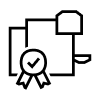
Warranty
2 years
2 years




