Nespresso Troubleshooting Vertuo Creatista
Select another machineYour Vertuo Creatista Machine Assistance

First use or after a long period of non-use

First use or after a long period of non-use
- Place the 1 litre container on top of the drip tray.
- Press the coffee button three times within 2 seconds.
- This process will take up to 7 minutes but can be stopped at any time by pushing the coffee button.
- Fill the milk jug with potable water to the MAX line.
- Lift up the steam wand and insert in the milk jug.
- Press and hold the steam button for 3 seconds.
- Once the cycle is complete, remove the milk jug.
- Wipe the steam wand with a clean, damp cloth.
- Empty and rinse the milk jug, drip tray and container.
- WARNING: HOT. Do not touch steam wand.

Coffee preparation

Coffee preparation
- Please follow the instructions below or watch the video.
- Fill the water tank with only fresh potable water. Place it back onto the machine.
- Press the coffee button to turn the machine on.
- Unlock the coffee system.
- Open the coffee system. Insert a coffee capsule.
- Close and lock the coffee system.
- Adjust the height position of the cup support.
- Remove the cup support and drip tray when using a carafe.
- Place a sufficiently large under the coffee outlet.
- Press the coffee button to start. To stop the coffee flow early, press the coffee button again.
- Once coffee preparation is complete, unlock and open the coffee system, the capsule will be ejected.
- Close the coffee system.

Restoring quantity to factory settings

Restoring quantity to factory settings
- Press and hold the milk temperature button for 10 seconds.
- All lights will flash 5 times to indicate that the machine has been reset.

Energy Saving

Energy Saving
- The machine can be turned off at any time (when not operating) by removing the plug from the power outlet.
Automatic-off Mode: the machine will turn off automatically after 2 minutes of non-use.
NOTE: In special cases, the machine can take up to 5 minutes to automatically turn off.

Emptying the system before a period of non-use and for frost protection, or before a repair

Emptying the system before a period of non-use and for frost protection, or before a repair
- Please follow the instructions below or watch the video.
- Empty the water tank. Place it back onto the machine.
- Place a container under the coffee outlet.
- Unlock the coffee system.
- Open it and eject the coffee capsule. Then close and lock the coffee system.
- Press and hold the steam and milk temperature buttons together for 5 seconds. The machine will be cleared of liquid.
- Empty the container, drip tray and capsule container.
- The machine will turn off automatically when it's completely empty.

Cleaning

Cleaning
- Please follow the instructions below or watch the video.
- Fill the water tank with fresh potable water. Place it back onto the machine.
- Unlock the coffee system. Open it and eject the coffee capsule.
- Then close and lock the coffee system.
- Place a 1 litre container under the coffee outlet.
- Press the coffee button 3 times (within 2 seconds).
- Once the process is complete, wash the drip tray and capsule container in warm water with mild detergent. Dry with a clean damp cloth.

Descaling

Descaling
- Please follow the instructions below or watch the video.
- Open, close and turn the lever to the locked position.
- Empty the drip tray and the capsule container. Clean steam tip holes.
- Fill the water tank with 2 units of Nespresso descaling liquid and fill the water tank to the descale line.
- Place it back onto the machine.
- Place a 50 fl.oz / 2 L container under the coffee outlet.
- Press the steam and milk temperature buttons together for more than 5 seconds.
- Press the steam button to begin the steam and coffee descaling cycle.
- Once the steam and coffee descaling cycle is complete, remove, empty and rinse the water tank, container and drip tray.
- Refill the water tank to the descale symbol with fresh potable water. Reattach to the machine.
- Replace the drip tray and container.
- Press the steam button to begin the rinsing cycle.
- Once complete, remove, empty and rinse, the water tank, container and drip tray.

Water Hardness Setting

Water Hardness Setting
- Dip the water hardness strip briefly (1 second) in a container of potable water. Shake off any excess water and compare the results after 1 min.
- Press and hold the milk temperature and milk froth buttons for 5 seconds.
- Set the hardness according to the result of the testing strip. Use the milk texture and milk temperature buttons to change the level.
- Press the steam button to save and exit.

Cleaning The Milk Carafe

Cleaning The Milk Carafe
- Please follow the instructions below or watch the video.
- Remove the pin cleaning tool from under the water tank.
- Unscrew and remove the steam wand tip.
- Use the steam wand cleaning tool to clear each hole in the steam wand tip.
The tip can be cleaned in a dishwasher. - Use the pin cleaning tool to remove the steam tip cap.
- Rinse and wipe the steam wand tip and the cap.
- Reassemble the steam tip and return this onto the steam wand.
- Put the pin cleaning tool on the machine located under the water tank.
- Fill the milk jug to the MAX line with fresh potable water.
- Lift and place the steam wand in the milk jug.
- Press and hold the steam button for 3 seconds to start the cleaning cycle.
- Once complete, lift the steam wand and remove the jug.
- Empty and rinse the milk jug.

Milk Coffee Preparation

Milk Coffee Preparation
- Please follow the instructions below or watch the video.
- Fill the water tank with fresh potable water. Place it back onto the machine.
- Pour the milk of choice into the milk jug. Do not exceed the MAX line.
- Lift up steam wand and insert in the milk jug. Positioning it in the drip tray recess.
- Select the milk temperature and milk texture levels.
- Press the steam button to start frothing.
- Unlock and open the coffee system.
- Insert a coffee capsule. Close and lock the coffee system.
- Place a sufficiently large under the coffee outlet.
- Press the coffee button twice (2x) for a shortened, milk-friendly extraction. To stop the coffee flow early, press the coffee button again.
- Once the coffee extraction and milk texturing are complete, remove the cup and milk jug from the machine.
- The machine will purge the steam wand once it returns to its downward position.
- Wipe the steam wand with a clean, damp cloth.
- Pour the milk into the coffee.
- Unlock the coffee system. Open the coffee system, the capsule will be ejected. Close the coffee system.

No light on the button.
- The machine has turned OFF automatically
- Push the coffee or steam button to turn the machine on.
- Check the mains, plug, voltage, and fuse. In case of problems, call Nespresso on 8001166612.

There is no coffee.
- Check that the water tank is filled.
- Check that a fresh capsule is inserted in correct position, that the handle is properly locked and push the button to start.
- Descale if necessary; see Descaling section.
- Open the machine head and let the capsule be ejected. Then perform a cleaning as per cleaning section.

Coffee is not hot enough.
- Preheat cup with hot drinking water.
- Descale if necessary; see Descaling section.

The machine has stopped and the coffee or steam button blinks red continuously.
- Check that the water tank is filled.
- Fill the water tank and press the coffee or steam button to restart the process.
- Descale if necessary; see Descaling section.

The machine doesn’t start and the coffee button light is on.
- Check that coffee lever is properly locked.
- If brewing coffee, check that a fresh capsule is inserted in correct position, that the handle is properly locked and push the button to start.
- If you are cleaning, descaling or emptying the system, check that no capsule is inserted then close, lock the machine and push the button to start one of these operations.
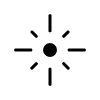
The light blinks while the machine is running.
- If coffee is flowing normally, this indicates the machine is working properly.
- If only water is flowing, the machine is executing a user request for either cleaning, descaling or emptying the system.
- If there is no intention to clean, descale, or empty the system, then push the button to stop the machine.
If the machine is still blinking, exit the descaling mode by holding the button for at least 7 seconds. If the problem persists, call Nespresso on 8001166612.

Light blinks and machine is not running.
- It will take some time before the coffee flow comes out (due to barcode reading and pre-wetting the coffee).
- Check that a fresh capsule is inserted in correct position, that the handle is properly locked and push the button to start.
- Fill the water tank and push button to start.
- Turn the machine OFF by pushing the button for 3 seconds and then push it again to turn the machine ON. Now wait approximately 20 minutes to allow the machine to cool down after extensive use.
- If the machine doesn’t turn OFF then exit descaling mode by pushing the button for at least 7 seconds.

The machine is not running and the coffee button lights up continuously to display 2 red blinks, then 1 pause.
- During regular coffee preparation:
- Unlock the handle and open the machine head to check that a fresh undamaged capsule is inserted in the correct position.
- Check that the handle is in the locked position.
- Check that the water tank is filled.
- During descaling, emptying and cleaning:
- Check that the capsule is ejected.
- Check that the handle is in the locked position.
- During volume programming: Check if a capsule has been well inserted.
- If the problem persists:
- Unlock the handle and open machine head.
- Replace the capsule (if needed).
- Disconnect the powercord from the outlet and plug the machine back into outlet after 10 seconds.
- Close the head and turn the machine ON and press a button to start brewing. If problem the persists, call Nespresso on 8001166612

Leakage or unusual coffee flow.
- Check that the water tank is well positioned.

Machine enters into Standby Mode.
- To save energy the machine will turn off after 2 minutes of non-use.
- See section "Energy Saving".

Coffee grounds in the cup.
- Perform the cleaning procedure twice.
- See section "Cleaning the Coffee System".

The descaling LED alert is blinking. The Descaling LED alert is on and the steamer is not working.
- The machine requires a descaling cycle be completed in order to achieve optimal performance.
- Descale the machine.

The milk steam cycle does not start.
- Check if the water tank is correctly positioned.
- Check the steam tip for any blockages and ensure the wand is lowered.
- Check if there is a coffee brew in progress - steaming can only start after coffee brewing is finished.
- If the descaling alert is showing, the machine requires a descale.
- If the clean led is showing, the steam wand needs to be cleaned.
- Fill the water tank.
- Complete a steam wand cleaning cycle.
- Complete a descaling cycle.

The froth quality is not up to standard.
- For optimal milk froth, use full fat milk or low fat milk at fridge temperature (about 4-6°C / 39-43°F).
- Check the milk froth setting.
- Use the milk jug provided and follow the levels marked.
- Clean both the milk jug and steam wand after each use.
- Clean the steam wand.
- Ensure that the milk jug is correctly positioned on the milk jug recess.

The steam is very wet.
- Use cold, potable water. Do not use highly filtered, demineralised or distilled water.

The milk is overflowing.
- Fill the jug with the appropriate milk volume.
- To stop overflow, either reduce the initial volume of milk and/or reduce the froth level. This varies depending on milk type.

The milk is too hot.
- Use the milk jug provided.
- Check that the milk jug is positioned correctly, in the recess and on the milk jug temperature sensor.
- Check that the temperture sensor in the drip tray is clean.
- Decrease the milk temperature setting.

The milk temperature is not hot enough.
- Preheat the cup.
- Use the milk jug provided.
- Check that the milk jug is positioned in the recess and on the milk jug temperature sensor.
- Increase the milk temperature setting.
- Check the steam tip for blockages.
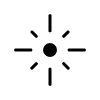
The clean the steam wand LED alert is on.
- The steam wand requires cleaning be completed in order to achieve optimal milk frothing performance.
- Follow the steps to clean the steam wand.
Specifications

Weight
7.035 Kg
7.035 Kg

Dimensions (WxDxH)
24.5 x 41.7 x 32.2 cm
24.5 x 41.7 x 32.2 cm

Removable water tank
2 litres
2 litres

Used capsules container capacity
10 capsules
10 capsules

Automatic power off
after 2 minutes
after 2 minutes
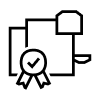
Warranty
2 years
2 years




