Nespresso Troubleshooting Atelier
Select another machineFind Atelier Coffee Machine Assistance

First use or after a long period of non-use

First use or after a long period of non-use
- Please follow the instructions below or watch the video.
- CAUTION: First, read the safety instructions to prevent hazards of fatal electrical shock and fire.
NOTE: As long as the machine has not completed the priming, it will not produce any coffee.
Descaling is mandatory when the machine indicates that this is required (blinking "Descaling" alert indicator light). If descaling is not performed, after 30 cycles, the "Descaling" alert indicator light lights up steadily and the machine locks itself until the descaling is performed. - When unpacking the machine, place it on a horizontal, stable, uncluttered work surface.
Remove the water tank, drip tray, drip base and capsule container. Remove the milk frother from its storage. - Position the cord to the right or left of the machine (according to your preference) by using the housing intended for this purpose under the machine.
- Plug the machine directly into the 220 volt mains.
- Rinse the water tank before filling it with fresh drinking water.
- Place the water tank on its base, then insert the capsule container and the drip tray. Place the milk frother.
NOTE: Refer to the “Assembly/Disassembly of the milk frother” section. - Turn on the machine by pressing one of the 9 keys for 1 second.
- The 9 recipes keys blink. The machine is in startup mode. If only 3 keys are blinking, check that the milk frother is properly inserted.
- Place a container (600 ml) under the head.
- Lift the lever and leave it in an open position.
- Press one of the 9 keys. The 9 keys blink quickly.
NOTE: Some water may flow from the milk frother for a few seconds. - Priming is completed. Lower the lever.
- Light will blink while the machine is heating up. Steady light indicates the machine is ready for rinsing.
- Press the Lungo key to rinse the machine. Repeat this operation three times. Next, press the Hot Foam key to clean the steam circuit. The machine is ready for use.
NOTE: All our machines are fully tested after having been manufactured. Traces of coffee may be visible in rinsing water.

Priming, after emptying or unpriming

Priming, after emptying or unpriming
- NOTE: This function empties air from the machine to ensure the quality of the preparations. As a safety measure, the machine may block use if there is any air present.
- Insert the milk frother. Turn on the machine by pressing one of the 9 keys for 1 second.
NOTE: The milk frother must be inserted before starting the procedure. - The 9 recipes keys blink non-stop.
- Place a container (600 ml) under the head of the machine.
- Lift the lever and leave it in an open position.
- Fill the water tank and put it back in place.
- Press one of the 9 keys. The 9 keys blink quickly.
- Some water may flow from the milk frother for a few seconds.
- Once priming is completed, the machine returns to “Ready for use” mode.

Coffee preparation

Coffee preparation
- Please follow the instructions below or watch the video.
- CAUTION: Never lift the lever during operation and refer to the important safeguards to avoid possible harm when operating the appliance.
- Turn on the machine by pressing one of the coffee keys (Ristretto, Espresso, Lungo).
- Lift the lever completely and insert a capsule.
- Close the lever and place a cup under the coffee outlet.
- Adjust the position of the drip tray according to your cup. Make sure the drip tray is properly placed.
- Press the Ristretto, Espresso or Lungo key. The selected key blinks while the coffee is flowing and lights up steadily once the recipe is done. The preparation will stop automatically. To stop the coffee flow at any time, press the selected recipe key again.
NOTE: To top up your coffee, press the selected recipe again. - Once preparation done, take the cup. Lift and close the lever to eject the capsule.
- NOTE: while the machine turns on, you may press any coffee key. The coffee will automatically flow as soon as the machine is ready.

Milk recipe preparations when using a Nespresso view mug (270 ml)

Milk recipe preparations when using a Nespresso view mug (270 ml)
- Please follow the instructions below or watch the video.
- NOTE: For perfect foam, use refrigerated full fat milk or low fat milk (approximately 4°C).
You can use soy, almond or oat drink for your milk preparations, but for better froth it is advised to use whole milk, barista or cappuccino milk.
The volume of milk foam depends on the nature of the milk used, its temperature, the cup and the position of the milk frother in the mug. It is required to clean the milk frother after each recipe. Refer to the "Daily Maintenance” section. - CAUTION: For the recipes using ice cubes, pieces of chocolates, ensure that they do not impede the milk frother's motion during the preparation of the recipe.
When positioning the milk frother in your mug, ensure that it is not in contact with the sides or bottom of your mug. To prevent any overflow, it is strongly recommended to respect the following instructions. - For perfect results when making your milk-based recipe, it is recommended to use the Nespresso View Mug (270 ml).
- Lift up the head using the handle and place the milk frother.
NOTE: Refer to the “Assembly/Disassembly of the milk frother” section. - Put the ingredients and the milk according to the recipe you want to prepare in your VIEW mug (see the recipes page). Place it under the head and lower the head until the milk frother is immersed.
- Only when preparing a milk recipe with coffee, completely lift the lever and insert a capsules. Close the lever.
- Press the recipe key. The milk frothing starts automatically. The selected recipe key blinks slowly while it is being prepared.
- Only when preparing a recipe with coffee: once the milk frothing is done, the coffee will automatically flow.
NOTE: The Espresso key lights up at the end of the preparation for top up your coffee. - Once the preparation is completed, the "Clean" indicator light lights up orange. Lift up the head, remove the milk frother by means of its grip area. The "Clean" indicator light turns off. Clean the milk frother by diswashing or hand washing. Put the milk frother back in its housing.
NOTE: Be sure to wait for the end of the preparation and the "Clean" indicator light to light up before handling the milk frother. It is important to take the milk frother by its grip area intended for this purpose because the milk frother may be hot after completion of preparation. - Take the cup. Lift and close the lever to eject the capsule when preparing a recipe with coffee.

Milk recipe preparations when using your personal cup

Milk recipe preparations when using your personal cup
- Please follow the instructions below or watch the video.
- NOTE: For perfect foam, use refrigerated full fat milk or low fat milk (approximately 4°C).
You can use soy, almond or oat drink for your milk preparations, but for better froth it is advised to use whole milk, barista or cappuccino milk.
The volume of milk foam depends on the nature of the milk used, its temperature, the cup and the position of the milk frother in the cup. It is required to clean the milk frother after each recipe. Refer to the "Daily Maintenance” section. - CAUTION: For the recipes using ice cubes, pieces of chocolates, ensure that they do not impede the milk frother's motion during the preparation of the recipe.
When positioning the milk frother in your cup, ensure that it is not in contact with the sides or bottom of your cup. To prevent any overflow, it is strongly recommended to respect the following instructions. - When using your personal cup, you need to follow these 4 rules in order to ensure the recipe quality and prevent overflow during the preparation.
- Your cup must not be flared out.
- For hot milk recipes, always use a minimum of 80 ml milk.
- The quantity of milk must never fill more than half of your cup. - Lift the head of the machine and place the milk frother.
NOTE: Refer to the “Assembly/Disassembly of the milk frother” section. - Put the drip tray on the high position. If your mug is too tall to fit under the head of the machine, place the drip tray in the low position or remove the drip tray.
- Put in you cup the ingredients and the milk according to the recipe you want to prepare, place it under the head of the machine and lower it.
- If the milk frother isn’t immersed in the milk, adjust the quantity of milk in a way that it reaches the surface of the milk frother. The milk must never fill more than half of the cup.
- Only when preparing a milk recipe with coffee, completely lift the lever and insert a capsules. Close the lever.
- Press the recipe key. The milk frothing starts automatically. The selected recipe key blinks slowly while it is being prepared.
- Only when preparing a recipe with coffee: once the milk frothing is done, the coffee will automatically flow.
NOTE: The Espresso key lights up at the end of the preparation for top up your coffee. - Once the preparation is completed, the "Clean" indicator light lights up orange. Lift up the head, remove the milk frother by means of its grip area. The "Clean" indicator light turns off. Clean the milk frother.
NOTE: Be sure to wait for the end of the preparation and the "Clean" indicator light to light up before handling the milk frother. It is important to take the milk frother by its grip area intended for this purpose because the milk frother may be hot after completion of preparation. - Take the cup. Lift and close the lever to eject the capsule when preparing a recipe with coffee.

Programming coffee quantity

Programming coffee quantity
- Please follow the instructions below or watch the video.
- Turn on the machine by pressing one of the coffee keys (Ristretto, Espresso, Lungo).
- Lift the lever completely and insert a capsule.
- Close the lever and place a cup under the coffee outlet.
- Press and hold the Ristretto, Espresso or Lungo key. Release the key as soon as the desired volume is reached.
- The programmed key blinks rapidly 3 times to confirm the new setting. The coffee volume level is now stored.
- NOTE: We recommend that you maintain the factory settings for Ristretto, Espresso and Lungo to ensure the best results in your cup for all our black coffees.

Restoring to factory settings

Restoring to factory settings
- Turn on the machine by pressing one of the coffee keys (Ristretto, Espresso, Lungo).
- Simultaneously press the Lungo and Mocha keys for 3 seconds to activate the Factory Settings Menu. The Lungo and Mocha keys blink 3 times.
- The factory settings are restored. The machine automatically exits from the Factory Settings Menu mode.

Automatic power saving setting

Automatic power saving setting
- NOTE: The machine will turn into OFF mode automatically after 9 minutes of non-use.
- Turn on the machine by pressing one of the coffee keys (Ristretto, Espresso, Lungo).
- Simultaneously press the Hot Foam + Cappuccino keys for 3 seconds to go to the Automatic Power Saving Setting menu: the "Descaling" and "Clean" alert indicator lights are lit, and the Hot Foam, Latte Macchiato and Cappuccino keys blink.
- Press one of the Hot Foam, Latte Macchiato and Cappuccino keys to select the desired automatic power off time. You have 15 seconds to program the desired value by pressing the corresponding key.
- The programmed key blinks 3 times to confirm the new selected value.
- The machine automatically exits from the Automatic Power Saving Setting Menu mode.
NOTE: the Automatic Power Saving Setting Menu mode deactivates after 15 seconds of inactivity.

Emptying the system before a period of non-use and for frost protection

Emptying the system before a period of non-use and for frost protection
- Insert the milk frother. Turn on the machine by pressing one of the 9 keys for 1 second.
CAUTION: The milk frother must be inserted before starting the procedure. - Remove the water tank. Lift the lever to eject the capsule. Leave the lever open. Place a container (600 ml) under the head.
- Simultaneously press the Cold Foam + Ristretto keys for 3 seconds: both keys blink.
- Simultaneously press the Cold Foam + Ristretto keys again.
CAUTION: Some steam may come out of the coffee outlet and milk frother during emptying. - The keys blink softly and emptying is underway.
- Once emptying is done, both keys blink 3 times and the machine turns off automatically.
- Close the lever. Remove the container, milk frother, drip tray, capsule container and drip base. Clean them.

Water Hardness Setting

Water Hardness Setting
- Please follow the instructions below or watch the video.
- NOTE: This step consists of defining the water hardness (i.e. the limestone level) so that the machine personalises how frequently descaling is performed. The water hardness level can be tested with the water hardness stick available on the first page of the user manual. The water hardness is set at 4 by factory default.
Wet it in the water that you will be using. Analyse the water hardness level using the water hardness table. - Turn on the machine by pressing one of the 9 keys for 1 second.
- Simultaneously press the Cold Foam + Mocha keys for 3 seconds: the "Descaling" and "Clean" alert indicator lights light up and the Lungo, Hot Foam, Cold Foam, Espresso and Latte Macchiato keys blink.
- Press the key that matches the hardness measured. The key blinks 3 times to confirm the new selected value.
- The machine automatically exits from the Water Hardness Setting Menu mode.
NOTE: the Water Hardness Setting Menu mode deactivates after 15 seconds of inactivity.

Assembling/Disassembling of the Milk Frother

Assembling/Disassembling of the Milk Frother
- Remove the water tank.
- Remove the milk frother from its housing behind the machine.
- Lift up the head. Insert the milk frother in the connection and push it in all the way. The milk-based recipes keys will light up when the milk frother is detected.
- Once the preparation is completed, the "Clean" alert lights up orange.
- Lift up the head, remove the milk frother by means of its grip area, and the "Clean" indicator light turns off. Clean the milk frother by diswashing or hand washing with mild / soft detergent. Put the milk frother back in its housing.
- Be sure to wait for the end of the preparation and the "Clean" indicator light to light up before handling the milk frother. It is important to take the milk frother by its grip area intended for this purpose because the milk frother may be hot after preparation.

Daily maintenance

Daily maintenance
- Please follow the instructions below or watch the video.
- NOTE: Do not use any aggressive or solvent-based cleaning products. Use a non-abrasive damp cloth and a gentle cleaning agent to clean the surface of the machine. Do not wash any of the machine’s components in the dishwasher, except for the milk frother and the capsule container.
- Lift and close the lever to eject the capsule. Remove the milk frother.
- Gently pull on the drip tray to remove the drip base and the capsule container at the same time. Empty them, rinse them using drinking water, dry them using a clean, damp cloth, then put them back in place.
- NOTE: The milk frother and capsule container can be washed in a dishwasher.
- Remove the water tank, fill it with fresh drinking water. Place a container under the coffee outlet (600 ml), press the Lungo key to rinse the machine.
- Clean the coffee outlet and the milk frother connection using a clean, damp cloth.
- Clean the machine using a clean, damp, non-abrasive cloth.

Descaling

Descaling
- CAUTION: refer to the safety instructions
- To ensure the proper operation of your machine throughout its service life and to maintain a coffee experience as perfect as on its first day, we recommend the following instructions. Descaling is mandatory when the machine indicates that this is required (blinking "Descaling" alert indicator light). To protect your machine's internal components, if descaling is not performed, after 30 cycles, the "Descaling" alert indicator light will turn steady and the machine will lock itself until the descaling is performed.
- Your Nespresso machine determines the moment when descaling is required, based on the quantity of water used and your water’s hardness level. This level is defined during the first use by means of the water hardness test stick. (Refer to “Water Hardness Setting”). - NOTE: The descaling process lasts approximately 25 minutes, including a 20 minutes descaling cycle and a 5 minutes rinsing cycle.
During the descaling cycle, your presence is required, as you will be asked to perform several operations.
Please follow the instructions below or watch the video - Descale your machine when the "Descaling" alert indicator light blinks.
- Lift and close the lever to eject the capsule.
- Empty the drip tray, drip base and capsule container. Fill the water tank with 500 ml of fresh drinking water. Pour 1 pouch of Nespresso liquid descaling agent into the water tank.
- Insert the milk frother.
Refer to the "Assembly/Disassembly of the milk frother” section. - Place a minimum 1 litre container under the head.
- To enter the descaling mode, simultaneously press the Lungo + Ristretto keys for 3 seconds. Both keys will blink. To start the descaling program press the same keys again.
NOTE: the "Descaling" alert indicator light will turn steady orange during the entire descaling process.
NOTE: once in descaling mode, the procedure below must be fully performed before it's ready for use. Any interruption (stoppage of the machine, power outage, etc.) will return the machine to the start of the descaling phase. - The descaling liquid alternatively flows from the coffee outlet and from the milk frother.
- Once the descaling cycle is done (the water tank is empty), the Lungo + Ristretto keys will blink.
- Rinse the water tank and completely fill it with fresh drinking water.
- Press the Lungo + Ristretto keys again. Rinsing continues via the coffee outlet and the milk frother. The Lungo + Ristretto keys will blink.
- Once rinsing is done, the machine goes back to ready mode and the "Descaling" alert indicator light shuts off. Remove and store the milk frother in its housing. Fill the water tank with fresh drinking water.
- Clean the machine using a damp cloth. You have completed the machine’s descaling process.

No light on the keys and indicator lights.
- Check the outlet, plug, voltage and fuse.
- Turn on the machine by pressing one of the 9 keys for 1 second.
- If the problem persists, call Nespresso. on 8001166612.

No coffee, no water.
- The water tank is empty: fill it.
- Descale if necessary; see Descaling section.

Coffee comes out very slowly.
- The flow rate depends on the capsule type.
- Descale if necessary; see Descaling section.

Coffee is not hot enough.
- Preheat cup.
- Perform a rinse of the machine.
- Descale if necessary; see Descaling section.

Leakage around the capsule (water present in the capsule container).
- Properly insert the capsules. In the event of a leak, call Nespresso on 8001166612.

No coffee, only water is flowing (despite having inserted a capsule).
- Call Nespresso on 8001166612.

Irregular blinking.
- Send the machine to the repair center or call Nespresso on 8001166612.
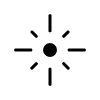
The 9 keys blink simultaneously for 10 seconds and the machine turns off.
- Breakdown Alarm: Arrange to have the machine repaired or call Nespresso on 8001166612.
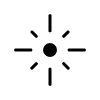
The 9 keys blink quickly non-stop.
- The water tank is empty. Several recipes in a row were launched with no water in the water tank; the priming mode will be launched after pressing any key. Pour water in the water tank. Place the milk frother and a container under the head. Some water may come out of it after pressing a key.

The milk foam is insufficient.
- Use refrigerated full fat milk or low fat milk (approximately 4° C).
- Rinse the milk frother after each preparation.
- Descale the machine (see the "Descaling" section).
- Refer to the section "Milk recipe preparations".
- Correctly center the cup relative to the machine.
- Clean the milk frother connection.

The "Descaling" alert blinks orange and the milk-based drinks keys work.
- Descaling is required: a few cycles remain before your machine locks itself. Descale the machine.

During descaling, the Lungo + Ristretto keys blink and the "Descaling" indicator light remains lit.
- Your water tank is empty, but the descaling cycle is not completed. Rinse the water tank and completely fill it with fresh drinking water. Press the Lungo + Ristretto keys to resume the cycle.

When you press the recipe key, it does not start and the "Descaling" alert, Lungo and Ristretto keys blink.
- The machine is in safety mode against scale; use is blocked. Descale the machine; refer to the "Descaling" section.

Milk-based recipes keys do not light up.
- Set up the milk frother so that all keys light up.

The recipe key blinks rapidly during preparation.
- The water tank is empty. Fill the water tank.

Milk overflows from the mug during preparation.
- Refer to "Milk recipe preparations" section prior to making milk-based preparations to adjust the quantity of milk or to choose a more suitable mug.

The "Clean" alert is a steady orange light.
- Remove the milk frother. Rinse it.

The lever does not fully close.
- Empty the capsule container. Ensure that there are no capsules blocked in the capsule container.

Cannot go to the Menu Mode (e.g. "Descaling" "Automatic Power Saving Setting").
- Turn on the machine.
- Ensure that you simultaneously press the keys for 3 seconds.
- Plug/unplug the machine.
- If the problem persists, call Nespresso. on 8001166612.
Specifications

Weight
3.92 Kg
3.92 Kg

Dimensions (WxDxH)
11.9 x 27.9 x 43.4 cm
11.9 x 27.9 x 43.4 cm

Removable water tank
1 litre
1 litre

Used capsules container capacity
13 capsules
13 capsules

Automatic power off
after 9 minutes
after 9 minutes
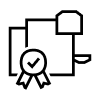
Warranty
2 years
2 years




